AEBC VoIP
NEVER RUSH CALLS AGAIN
AEBC VoIP Phone harnesses the power of the Internet to create low cost phone lines. AEBC’s technology allows residential and business consumers to save between one-half to one-third the cost of traditional phone line services.
With today’s high speed internet by AEBC, you can enjoy crystal clear phone calls with ultra low long distance rates made through your new AEBC VoIP Phone. Check below for all the modern features of AEBC’s VoIP Phone system.
Required Hardware
FEATURES & FREQUENTLY ASKED QUESTIONS
CONTACT OUR FRIENDLY, LIVE SUPPORT TEAM WITH ANY QUESTIONS!
Is there a setup or activation fee?
There is no setup fee with TelnetPhone.
If I have the TelnetPhone service, who can I call?
You are able to call any phone number, anywhere in the world. The call can be made to local number, a mobile phone number, long distance number, or an international number. You may even utilize the service to speak with more than one person at a time. The person you are calling does not need any special equipment, just a telephone.
How can I place a TelnetPhone phone call?
Just pick up your phone connected to your TelnetPhone adapter and make your call. The call is routed through our network to the local telephone company for the person you are calling – no-matter where that local telephone company is located in the world.
Is there a difference between making a local call and a long distance call?
You will have to pay long distance charges for a long distance call to a number outside your calling area, similar to existing, traditional wired telephone service.
What are your long distance rates?
Please check this page for our most current rates.
Can I make long distance calls on my TelnetPhone phone line?
Yes! And you get great rates too. Simply choose the long distance option when you setup your account or add it later and you will be ready to call the world.
What happens if I move or want to travel with my TelnetPhone service?
You simply unplug your TelnetPhone adapter and take it with you. When you reach your destination simply plug it into a high-speed Internet connection and use your TelnetPhone service just as you would at home! Anyone calling your number will reach you at your new destination.
How long does it take to get my TelnetPhone service working?
If you bought your adapter in one of our retail partners’ locations or activated your adapter online it probably works right now! With our advanced software it takes us only a few seconds to activate your adapter. If you purchased an adapter that hasn’t been activated yet, simply click here to instantly setup your adapter. If you do not yet own a TelnetPhone adapter please click here.
Can I make 911 or 411 calls with TelnetPhone?
Yes. You can make 911 calls with our service. We are currently offering Basic 911 service so you will have to identify your location to the emergency services operator. In the future we will be offering Enhanced 911 service in which your address on the file will be passed to emergency services. Please ensure that we have your current address on your account. We do not offer 411 services at this time.
Can I keep or transfer my current telephone number to TelnetPhone?
The answer is…maybe. Currently not all telephone numbers are portable but many are. If you live in an area where the numbers are able to be transferred, we can link your telephone number to your TelnetPhone adapter. There is a $25 service charge for each number. Please contact a TelnetPhone Customer Service Representative if you are interested in transferring your number.
Can I use my computer to access the Internet while I talk on my TelnetPhone phone line?
Yes, you can. You can use your computer and Internet connection just as you did before while you use TelnetPhone.
Do I need a computer to use the TelnetPhone service?
TelnetPhone does not need a computer to work so you don’t even need to own a computer!
What types of High Speed Internet will work with the TelnetPhone service?
TelnetPhone works with any high speed internet connection including Cable or ADSL. We require an “always active” high speed internet connection so Dial-Up Internet will not work with the TelnetPhone service.
What do I need to have to use the TelnetPhone service?
You will only need high-speed internet access and a TelnetPhone adapter.
What are the differences between the TelnetPhone service and my current phone line?
You will not notice many differences between TelnetPhone and your traditional phone line. TelnetPhone has a similar set of features and works with any standard telephone. What you will immediately notice is the difference in pricing. We are much less expensive than the traditional service! You will be able to keep your current number with you even if you move to a different part of the city, country or continent! Anyone dialing your Vancouver number will ring your adapter no-matter where the adapter is in the world (as long as it’s connected to a high-speed Internet connection).
I can’t get my TelnetPhone adapter working with the Telus ADSL Service.
Telus ADSL only allows internet access to registered MAC addresses. Since the ATA (adapter) will have a different address from the computer, the customer will need to add it to their Telus ADSL account. This can be done by the customer by visiting, http://oca.bc.hsia.telus.net.
How do I set up the equipment ?
It couldn’t be much easier! Simply plug the unit into a power outlet, plug the adapter into your high-speed Internet modem or router and then plug a telephone and/or a fax into the adapter and you’re ready to make calls.
How many messages can I store in my voicemail?
You can store up to 20 messages at any one time.
How long can voice messages be?
Callers can leave you voice messages of up to 3 minutes long.
How long can my voicemail greeting message be?
You can record your own personal greeting message of up to 1 minute long.
What is my voicemail password?
Your initial voicemail password is your TelnetPhone telephone number (e.g. 6042885555). Please ensure that you change this password when you first access your voicemail.
How can I access my voicemail?
Dial *98 on your telephone handset connected to your TelnetPhone adapter.
Can I use my computer to make and receive calls with TelnetPhone?
You can set up your computer to use your TelnetPhone account. Your computer should be equipped with a sound card, a microphone and speakers (or a headset). You can then download software from the Internet that will allow you to talk using your computer. One free software program is Xten X-Light available at…
http://www.xten.com/index.php?menu=products&menu=download
Once you have downloaded and installed the software you should change the following items: Menu —> System Settings —> SIP Proxy Enabled: Yes Display Name: eg. 2002021 Username: eg. 2002021 Authorization User: eg. 2002021 Password: Domain/Realm: proxy.aebc.com SIP Proxy: proxy.aebc.com Register: Always
Can I use a fax with the TelnetPhone service?
Yes, but you may experience some problems with International faxing. If you do experience problems with faxing please contact us.
Can I have more than one phone line?
Yes, you can have two physical phone lines on each TelnetPhone adapter.
How do I add call features to my phone line?
By default, your TelnetPhone comes will all of the features enabled. I you would like to enable or disable features, you can access your account at http://gmuser.telnetphone.ca.
Caller Waiting
Allows you to take a second call without disconnecting your first.
3-Way Calling
You can talk with 2 people at the same time with a 3-way conversation.
Voicemail & Remote Voicemail Access
Access your TelnetPhone voicemail over the phone or online whenever you’re away from home.
Call Forwarding
Lets you forward the incoming calls to another phone.
Call Display Blocking
Allows you to block your number from being displayed through Caller ID.
Softphone
Allows you to talk using VoIP without necessarily having a physical phone set.
Call Display
Shows you the number of the person calling, so you can decide whether to pick up the phone.
Call Return
Stores the number of the last person who called you and gives you the option of returning the call automatically.
Free In-Network Calling
Allows you to call any other TelnetPhone customer, free of charge.
Caller ID Privacy Exception
Allows you to keep your Caller ID information hidden from everyone except those important numbers included in the exception list.
Custom Caller ID
Allows you to define how outbound calls from your company are presented to people you call.
E-911 Support
Links emergency callers with the appropriate public resources.
Custom Voicemail Greetings
You can record one voicemail greeting for everyone who calls or you can have different voicemail greetings based on who’s calling.
Do Not Disturb
If you don’t want to be disturbed when you are doing something important your phone will not ring.
Long Distance
Let you extend your communications capability to include domestic and international outbound long distance and inbound calls.
Local PSTN Calling 7,10, & 11 Digit Dialing
Allows callers to dial only the local portion of the phone number they wanted to reach, as long as the called number was in the same area code as that of the caller.
Speed Dial
Quick and easy to call your friends, family and other favorite numbers from your home phone.
Web-based Access User account management
You can access your account online and manage your Telnetphone features.
VoIP Feature Codes
| VoIP Features | Codes |
| Voice Mail – Your initial voice mail password is your TelnetPhone telephone number (e.g. 6042885555) | *98 |
| Forward Unconditional – On | *94x, *72x, *79x |
| Forward Unconditional – Off | *73, *95 |
| Forward Busy/Unavailable – On | *92x, *90x |
| Do Not Disturb – On | *36 |
| Do Not Disturb – Off | *33 |
| Read number of last caller | *69 |
| Call waiting (global) – activate | *56 |
| Call waiting (global) – deactivate | *57 |
| Call waiting (per call) – activate | *71 |
| Call waiting (per call) – deactivate | *70 |
| Caller ID blocking Activate. Caller ID Automatically enabled if feature enabled in your account. Long distance Automatically enabled if feature enabled in your account. PSTN Automatically enabled if feature enabled in your account. | *81 |
| Caller ID blocking Deactivate | *82 |
| Read your DID | *11 |
| Read your Virtual DID | *12 |
| Summons the weasels (line test). | *13(line test) |